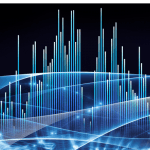Customer Relationship Management (CRM) tools work wonders when it comes to acquiring and retaining customers and – essentially – running most sales operations. Managing all customer-related information in one place makes life better for salespeople and analytics teams alike.
Another equally important part of the sales process is product configuration, pricing, and quoting – also known as CPQ. You would expect salespeople would be able to configure, price, and generate a quote for a prospect inside their preferred CRM system where all other sales-related data is stored. Unfortunately, that is not the case in most CRM systems.
The reason CPQ is not directly incorporated into most CRM systems is because the business logic can be very specific to each industry and company. Each business has its own way of configuring and pricing their products. The pricing of even the simplest product may depend on many factors, including volume discounts, location-based price adjustments, discounts based on existing relationships with a client, and many other variations. This is what makes building a CPQ platform so difficult.
One thing CRMs could use a hand with is integration of these types of complex calculation logic. On some CRMs, you are able to run some basic calculations and some simple If/Else/Then conditions, but that tends to be the extent of it. If you want to give your users more capabilities, like having them run CPQ tools directly inside your favorite CRM, then you are out of luck.
That’s why many businesses with complex pricing algorithms build their CPQ tools in Excel. However, this also means that salespeople have to copy data from a CRM system into their Excel tool to create a quote, and then copy the calculated quote data back into their CRM system. As a result, creating a customer quote can take hours. Copying and pasting data between systems also presents a significant opportunity for mistakes. Businesses may lose customers while their salespeople are wasting time copying data, rather than selling their products.
This is where SpreadsheetWeb comes in. The SpreadsheetWeb platform turns your pricing spreadsheets into web applications. SpreadsheetWeb has integrations with many popular CRM platforms like HubSpot, Pipedrive, monday.com, Zoho CRM, Close CRM, and Zendesk Sell. With these integrations, you can connect your Excel-based web applications into your CRM tools in just a few minutes, without any coding. Embedding complex calculation logic also means that your salespeople won’t have to switch back-and-forth between applications, and your sales process will be less prone to errors.
To demonstrate this, let us walk you through a scenario where an insurance company is using an Excel file to calculate homeowners’ insurance premiums. The workbook in this example looks like below.
It comes with a simple user interface, where the insurance agents can enter the details for their customer and then get the premium results at the end. Getting to the premium values involves several inputs from the end user, some lookups against reference tables, and then running them these values through hundreds of formulas.
This workbook can be converted into a web application easily using SpreadsheetWeb. Once converted, the web application can be embedded on any website or most CRM platforms.
For this integration, we are going to be using HubSpot CRM. With SpreadsheetWeb’s HubSpot integration, you can load SpreadsheetWeb applications directly inside HubSpot contacts or leads. The application will load inside a window, and all of its features, such as document generation, email notifications, and workflow features will be available.
SpreadsheetWeb can pull contact or lead information straight from HubSpot, send it to the spreadsheet for calculations, and retrieve the results back into HubSpot, saving them into HubSpot fields.
By converting this workbook into a web application and integrating it with HubSpot, this company can ensure that their insurance agents can enter the details for their clients and generate quotes easily inside a CRM platform that they are already familiar with. This integration requires no IT support and requires practically no maintenance in the long run.
SpreadsheetWeb's CRM integrations offer an all-in-one solution for embedding complex calculations, generating dynamic documents, and helping sales teams collaborate better. Your sales teams can focus on what they do best and not worry about switching between applications for CPQ processes. With one source of truth, you don’t need to worry about versioning of your CPQ tools.