Excel has long been the trusted ally for tasks ranging from maximizing profits to complex decision-making scenarios in the dynamic landscape of business optimization. With its familiarity among users and many built-in add-ins, Excel has proven itself as a versatile tool for running what-if scenarios, adjusting parameters, and exploring alternatives. However, as the demand for accessibility and efficiency grows, businesses are turning to a transformative solution—an Excel web app.
Excel Web App: Goal Seek and Solver
Before delving into "what is an Excel web app", let's revisit the foundation – Excel’s Goal Seek and Solver. Goal Seek, a simple yet powerful optimization tool, enables users to find the value of one parameter by entering a desired value for another. On the other hand, Solver steps in for more complex scenarios, dealing with equation sets involving multiple constraints and variables. It facilitates iterative problem-solving, making it an invaluable asset for businesses facing intricate decision-making challenges.
Applications in Finance, Production, and Operations Research
In financial decision-making, metrics like Net Present Worth (NPW) and Net Future Worth (NPW) are pivotal indicators, and Excel plays a crucial role in their calculation. Solver emerges as a game-changer in production, where resource limitations and logistics constraints complicate matters. Operations research, specifically shortest path problems, find its solution through Solver, optimizing transportation and warehousing chains and saving companies considerable money.
Challenges in Workforce Allocation and Employee Scheduling
Employee scheduling and workforce allocation are perennial challenges for businesses. Finding the optimum schedule involves solving equations with constraints, such as time availability and company resources. While managers traditionally handle this task, automation through Excel web applications holds the promise of substantially increasing overall work efficiency.
Excel as the Workhorse for Smaller Businesses
Smaller businesses, often constrained by budget limitations, turn to Excel as their workhorse for managing finances, operations, production, and distribution. The correct allocation of investments and resources can significantly impact their bottom line. As mobile devices dominate the market, businesses need solutions that cater to this shift in demand.
Enter SpreadsheetWEB: Transforming Excel into Web Applications
Enter SpreadsheetWEB, a revolutionary platform that transforms Excel documents into web applications seamlessly. This transition allows users to access critical documents from any location using any device with a web browser. The beauty of SpreadsheetWEB lies in its ability to mimic Excel capabilities, eliminating compatibility and security concerns. Businesses can now ensure their data is always up-to-date, irrespective of the device used.
Customized Solvers and Iterative Calculations: The Power of Integration
SpreadsheetWEB doesn't stop at transforming Excel into web applications. Through its API, businesses can integrate their own code, enabling the creation of customized solvers. This opens up possibilities for running iterative calculations on a server environment or the cloud, offering flexibility and scalability.
The Future: Excel Web Applications Revolutionizing Decision-Making
The article showcased a simple yet powerful application—a calculator for finding the interest rate when loan amount and monthly payments are entered. Leveraging Excel's PMT function and Solver's iterative capabilities, it demonstrated the potential for web applications to streamline complex problem-solving.
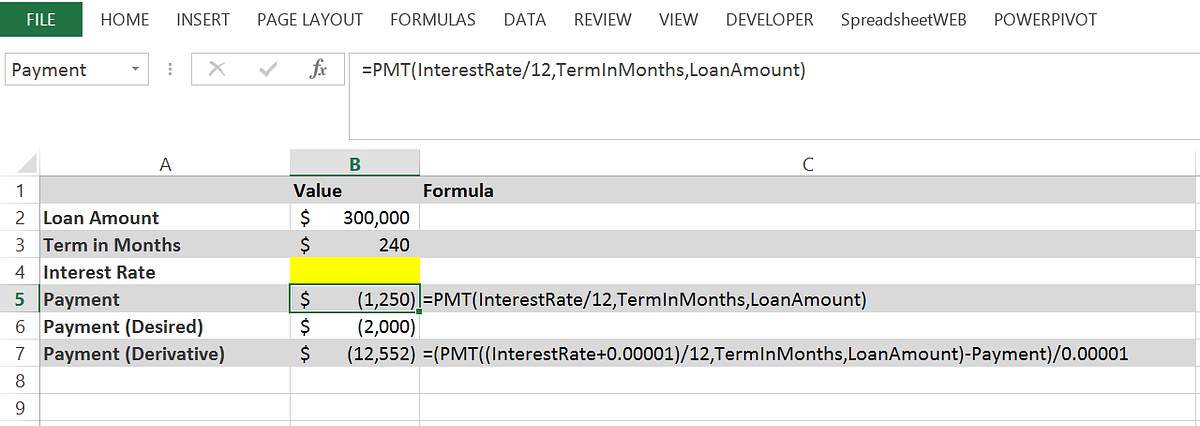
While the showcased calculator operates as a desktop application, it is important to note that the dynamics change when dealing with server-based software. In this scenario, data retrieval occurs through the API, then transmission to the server for efficient calculations. The results are then seamlessly populated on the web application. This mechanism not only alleviates CPU strain on your device but also significantly enhances processing speed, particularly in complex applications. With customization, the same calculator can effortlessly transform into a mobile application using SpreadsheetWEB.
Solver is a great addition to Excel. Even though it’s relatively fast and easy to use, it falls short on certain levels. First, it completely depends on the PC it is running on. Second, Solver is an Excel add-in, which can cause issues on different machines and can’t be installed on every OS.
SpreadsheetWEB can help businesses overcome these shortcomings and solve optimization problems with ease. Optimization problems are CPU-intensive tasks. Therefore, running these calculations on a server rather than a desktop PC, let alone a mobile device is better. On top of that, moving these applications to a web environment means better security and accessibility from everywhere.
In conclusion, Excel web applications represent the future of decision-making in business. From finance to production and workforce allocation to optimization challenges, the seamless transition from Excel to web applications ensures accessibility, efficiency, and data integrity. As businesses navigate the digital age, embracing platforms like SpreadsheetWEB becomes pivotal in staying ahead of the curve. The era of Excel web applications has dawned, reshaping how businesses approach and solve complex problems.







