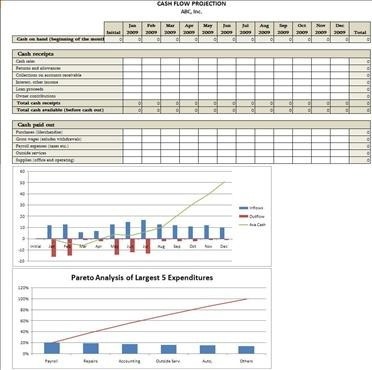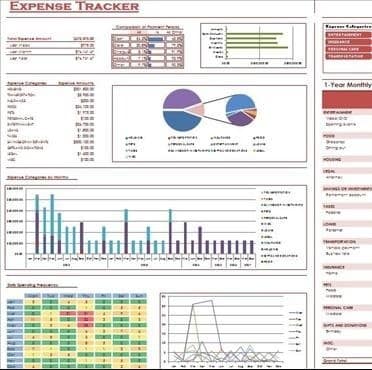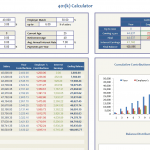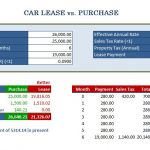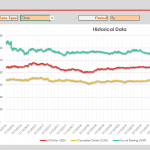Microsoft Excel is an amazingly versatile software, which is precisely why business users rely on it heavily to conduct their day-to-day operations. However, not all of us are Excel gurus so it’s often a good idea to search online to seek help when trying to create complicated designs.
There are websites that provide tips and tricks on how to create nested statements, VLOOKUPs, and much more, but if what you’re trying to create is a common application, there is a very good chance that someone else may have already created a similar model.
The following five are the most popular spreadsheet templates you can find on SpreadsheetZONE, which is a website that provides free templates for various applications in Microsoft Excel format. This list was generated from the templates with the highest downloads.
- Cash Flow Projection
The “Cash Flow Projection” template takes the first place on our list of most popular spreadsheet templates. This template can be used to track money over the span of a 12-month period. It also comes with a cash flow and a Pareto chart to make it easier to read the tables.
- Human Resources Dashboard
The runner up for the first place is the “HR Dashboard” workbook. This is the updated version of the highly popular first template, where human resources professionals can visualize employee data in an interactive fashion. It provides a quick look at payrolls, sick days, PTO information, and performance by year, location, and department. It’s a popular choice due to its ease-of-use and ability to present information in a neat format.
- Expense Tracker
The third spot goes to this nifty expense tracker which boasts adequate visualizations and tables. Pretty much anyone can benefit from a glorified calculator like this one. Although it may be a bit detailed for some users, it can be easily modified to fit different needs.
- Capital Budgeting
Have tons of money and you just don’t know what to do with it? Buy real estate! Or evaluate your investment options using this highly popular budgeting spreadsheet. Easily put NPVs, IRRs, or cash flows side-by-side and run what-if scenarios on demand. This calculator will also provide you with the best option out of the choices that you enter (up to five concurrently).
- 401k Calculator
All business professionals have used a 401k calculator at least once in their lives. It’s no surprise that this spreadsheet is one of the most popular templates here. With this calculation model, you can evaluate your 401k plan and simulate future contributions by you and your employer. Adding some visualizations into the mix, this worksheet includes all the tools you need to find out whether your retirement plans are on track.