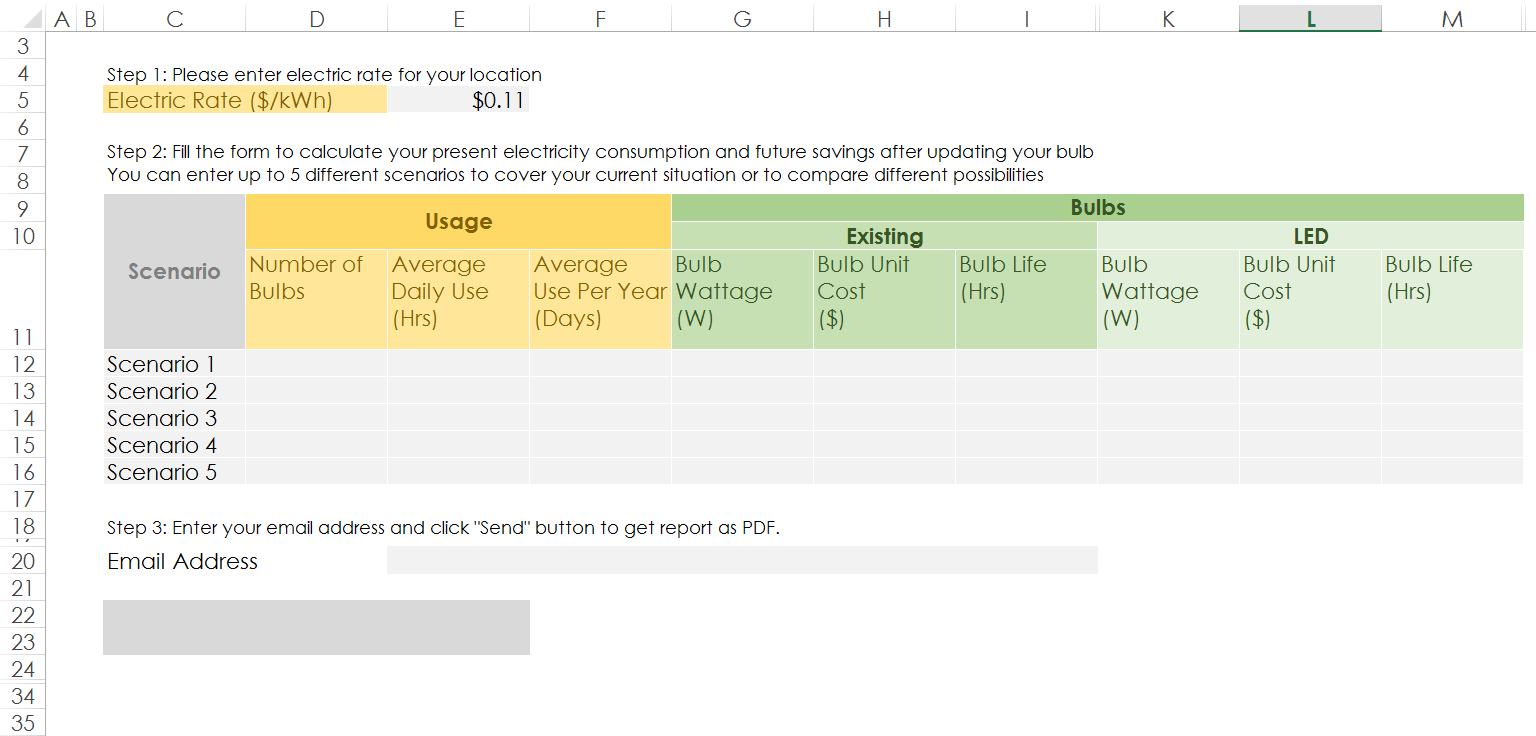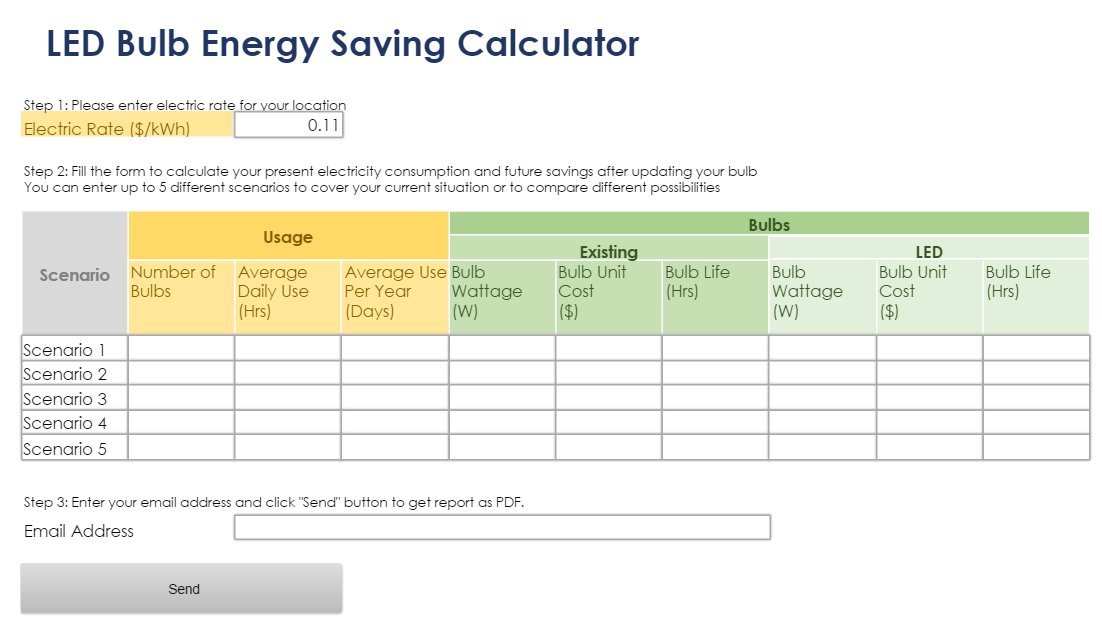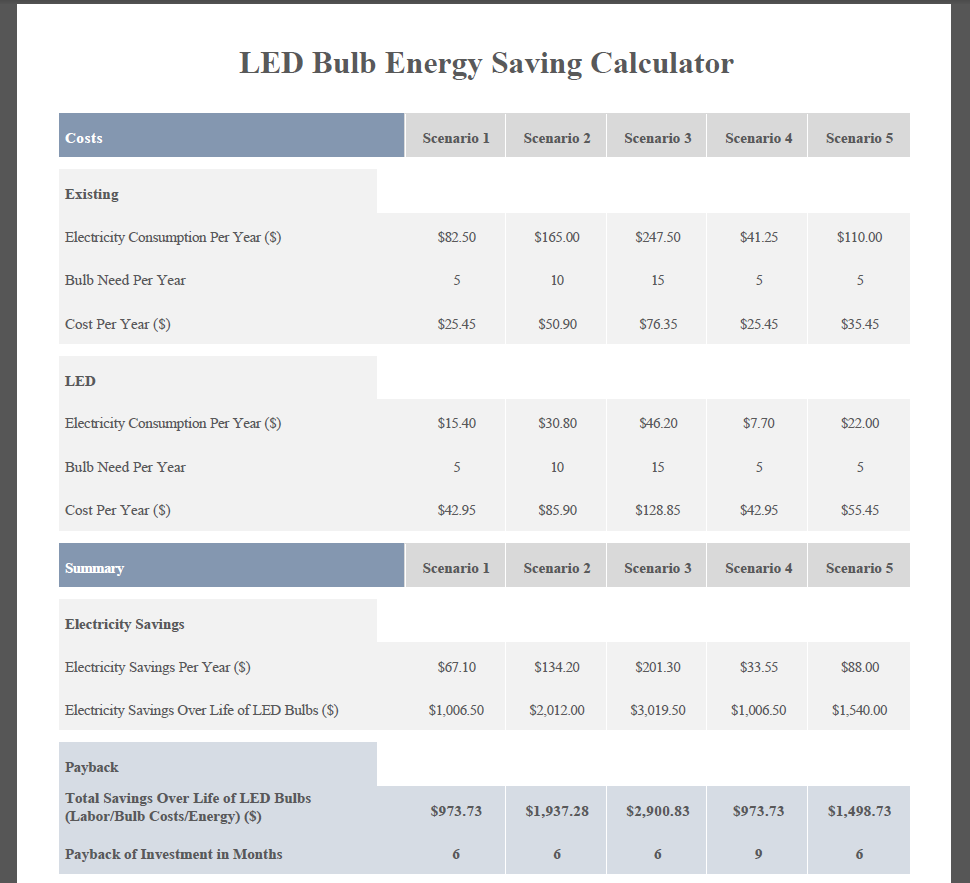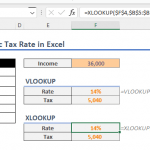Many businesses use custom calculators externally and internally in finance, real estate, insurance, return investment, energy industry and several others. What if a bank could save you hundreds of dollars every year by choosing another mortgage plan? You would certainly listen to what they have to say. Online calculators provide quick results and are a great source for proving valuable information to customers.
It makes perfect sense to develop these calculators in Excel. Built-in worksheet formulas make it very easy to implement even the most sophisticated calculators. Here in this example, we are going to be using a spreadsheet for calculating how much you could save, using LED bulbs instead of conventional bulbs. The break-even point and return time are calculated for different scenarios.
This calculator works great in Excel. But it is not very efficient to ask customers to download the document and fill it out. First, they may not have Excel on their computers and we all know of compatibility issues in different operating systems. Moreover, clients might be on a tablet or a mobile device that has limited accessibility. There may be proprietary information in the file that business owners may not want others to see. These are only a fraction of reasons why businesses prefer a different delivery instrument for these calculators, and not distribute Excel files.
This is where SpreadsheetWEB comes handy in converting these Excel based calculators into web applications. End users don’t need Excel. They can access it from any device with a browser. Business owners protect their proprietary data and algorithms. They can update underlying data and algorithms whenever they want. It will become a live tool and will keep up with the latest data. In an organic, evolving economy, keeping abreast with the latest information is paramount.
Most companies provide online calculators for free and ask users enter their email address in return. In this application, we would also like to add a “Send” button (the gray box on the bottom is suitable for this), to send the results to the email address provided. This mechanic will also deter users from entering fake emails. The email is stored in the database, widening the company’s marketing network.
Here, the end users don’t even have to have any kind of software installed. All that is needed is a web browser. This aspect prevents issues with version incompatibilities and lets you reach a wider customer base with less trouble, while making the calculator available for almost any device.
The spreadsheet first needs to be converted into an appropriate form. Thanks to SpreadsheetWEB Conversion Wizard, this process is quite straightforward and can be done in a matter of minutes. Once the conversion is complete, it is uploaded to the SpreadsheetWEB Cloud or your servers. In our case, the final product will look like this:
This application can now be made public by sharing the corresponding link. Users enter their data into the designated input fields and receive a PDF document in their email, on how much they could save on electricity bills every year.
The report compares possible scenarios side by side, and includes details like the payback time and total savings per year. The user realizes that a lot is wasted in their household and the company gains a potential customer. SpreadsheetWEB also features visual reporting capabilities; you can track every entry on assorted visualizations and set company goals accordingly.
Business specific online calculators are a great way to convince a doubtful customer, because claims are backed up with numbers and few can argue with that. Among several advantages in using a web application are; secure sharing, ease of use, enhanced customer base tracking and a unified network. SpreadsheetWEB allows you to create fancy calculators using Excel and then distribute them to whoever you want.
Repost from Medium